Print Ready Files
Print Design
Graphic design is something that encompasses a wide variety of design material. Today I want to focus on print design. This may include things like packaging material, poster design, printed ads, book covers, book layouts, printed merchandise and many more.
When print design is created the process is generally as follows:
- The client and designer discuss the specifications of the project such as sizing, content, images and branding.
- The designer will present one or more designs according to the brief they discussed previously.
- The client will either choose to move forward with a design or request for certain revisions.
- Once the revisions are made, the designer will finalize the design by creating a print ready file.
What Is A Print Ready File?
Now you may be wondering, if I already have the design, why do I need a print ready file? And what is this print ready file anyway?!
Typically, print design is created through a design program such as InDesign, Illustrator or Photoshop. The design file may be a combination of images, type, and icons. When a print ready file is made, the designer not only double checks all the element’s alignments, layouts and colors, but he/she will also outline the type, embed images, and set up crop/bleed areas. When this process is complete, the designer will likely pass this on to the client in the form of a print ready PDF file.
Outlining Type is the process of turning editable text into a vectorized image.
Embedding Images places the image permanently in the design file rather than having it recall it from another folder within the computer.
Crop Area is where your document will be cropped. It is also known as the Trim Area.
Bleed is needed whenever a background color is used, or when an image touches the edge of the page. The designer will set up your background and image to extend pass the document size to guarantee that your graphics are flush against the edge after it is cropped. Depending on your print shop and the size of your document, the size of the bleed may differ. One of the more common bleed sizes are .125 inches.
Why Is This Necessary?
The reason why this process is necessary is because the design will need to be passed on to a print shop where the set up on their computer may be different. This process guarantees that no matter what computer the file is sent to that the design will still look the same. For example, if the print shop’s computer doesn’t have a certain typeface, his/her computer may try to replace your document’s font with another one. In addition, after the print ready format has been set up, it is less likely for the print shop to be able to accidentally move a certain element in your design. Think of the process as a way to “lock in” everything to secure the design throughout the printing process.
Depending on the printing output, if special finishings are needed, the designer will also set this up when creating the print ready files. This might include additional documents to identify certain areas for special finishings or identifying areas to place a spot color.
Revisions
Very often, even after a design is approved and print ready files have been created, revisions may still arise. Whether this is a last minute change to the copy, or imagery this would mean that a new print ready file will need to be created. While it seems like an easy task to change a word in a finalized design, redoing the entire print ready process may take some time.
Can I Just Use The Design File?
It is possible to send design files to a print shop (Such as InDesign or Illustrator files..etc) but the process will still have to be done before it is ready to go to print. It is also uncommon for designers to send original working files to a client because the design file is part of their asset. Having access to the design file will also open up opportunities for the client to edit the design file such as changing the wording of things, moving around elements and changing the sizes or even using the design file as a template to create other graphic design products.
There are many reasons why this is unfavourable to the designer:
- Giving someone else the ability to edit a design file would mean that the design is no longer the designer’s original design. Hence, the designer would no longer be able to showcase this product in their portfolio or call it their own work.
- Providing someone else with the ability to edit the content within the design would take away the opportunities for revisions which are a part of the designer’s income. Do understand that all designers look through their files carefully to make sure the design is great before sending out to their clients, while it is not their intention to create opportunities for revisions there will often be revisions that are necessary. Usually this is because of a difference in opinion in judging the aesthetics of a piece, or if there is a change in the objective of the project or simply a change in the copy that the client is requesting.
- Sharing a design file is somewhat like providing the answer key to a test or revealing the recipe to a special dish. Similar to how restaurants don’t serve their dishes along with a step by step of how the dish is made, a designer does not like to share their design files. Logically, if you’re given the instructions to how a special dish is made, you will no longer need to visit the restaurant, you can simply make it at home. Design files are similar. Not only will the receiver be able to modify the design to their liking, but they can also use it as a template to create more book covers/layouts/etc for their own use, or even sell it as a template to generate an income for themselves. This is unfair to the designer and can take away future business opportunities. However, if it is a template that you need designed, designers may still create those for you for a different price.
Conclusion
In most print design projects, the end product is a print ready file that you can readily send to a print shop to create the print items that you need. The purpose of the print ready format is to make sure that the design remains the same no matter how many different people/computers/printers it goes through. Once a print ready format is made, modifying the design will require recreating the print ready format. The original design file is considered an asset to the designers as it is something that they have created on their own. While some people may feel that it is more convenient to own a design file and modify it to their liking, it is not common for designers to send out their original design files unless the original intention was to create a template that the client can modify.
**This posts’ banner features an illustration series I did that will be released at the end of Spring 2017**
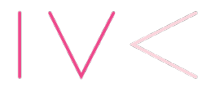
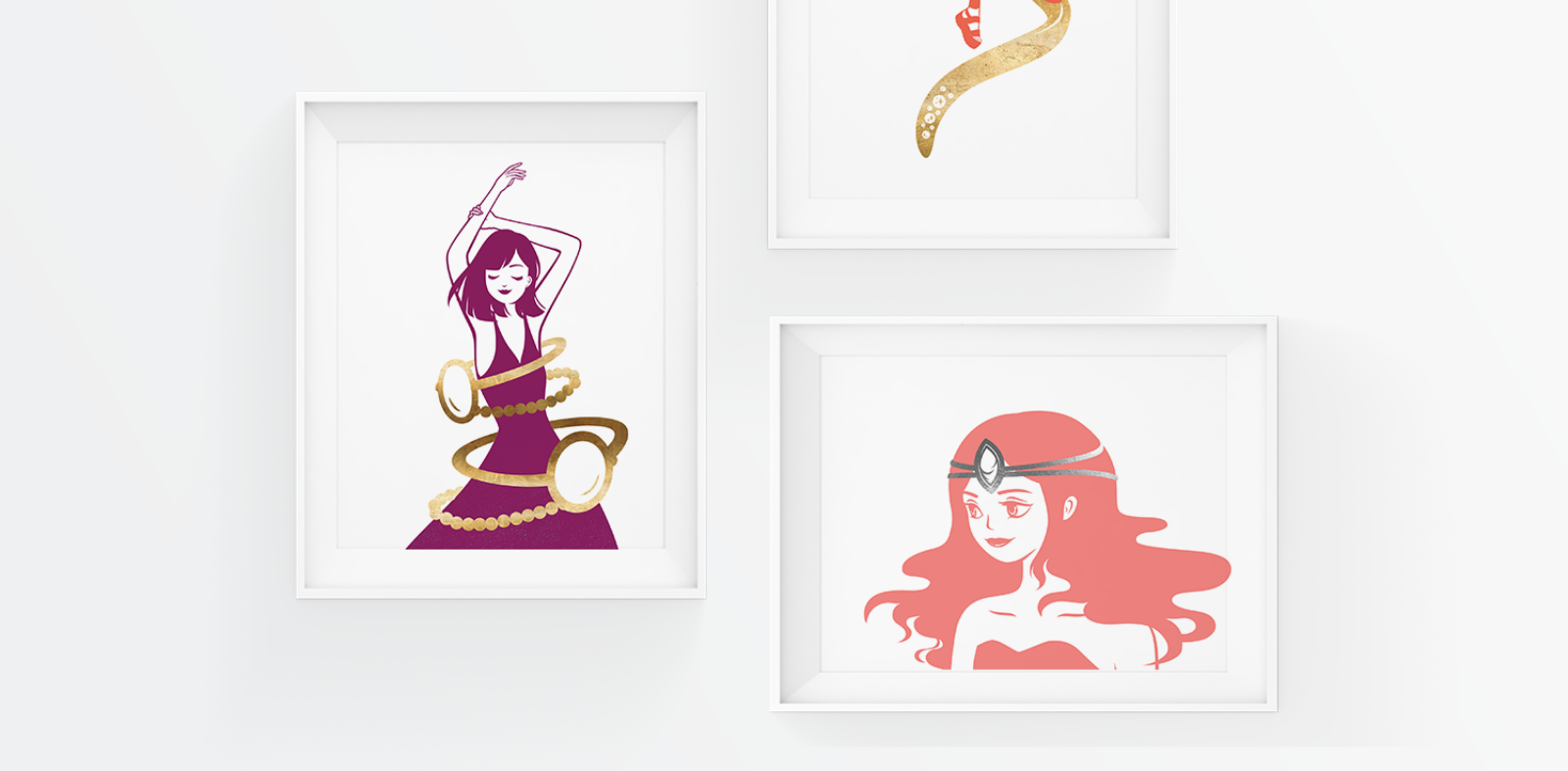
Something to Say?